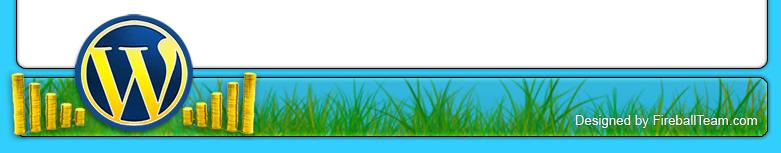WP QR Code
Creates QR Codes in Seconds
Creates QR Codes in Seconds
1. Unzip file
2. Upload the "WP QR Code" from "Product" folder into "wp-content/plugins" in your server
3. Activate plugin, on the left menu click "WP QR Code" and start creating QR codes
4. Now start creating page / post and insert the QR code
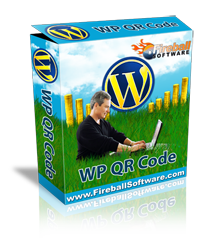

Requires WordPress Version:
2.9.2 or higher
Compatible up to: 3.2.1
Last Updated: 2011-10-26
Average Rating

WP Plugin Developed by: