|
"Here's An Easy Way To Add
Search Engine Friendly, Regularly Updated Content To
Your WordPress
Blogs" |
Dear
Friend,
Are you currently adding "self-updating content" to
your blog posts?
If not, then you are missing
out on some really amazing benefits.
To include "self updating content" in your blogs, you take
an "RSS feed" published by another website and add it to
your own blog posts (usually at the end of the
post).
By doing this, you can get more
visitors, boost your income and get a higher ranking in
the search engines.
In a moment, I'll explain exactly
how RSS feeds achieve this - and how you can easily add them
to your blogs.
But first, I want to
explain exactly what an RSS feed is, just in case you're
not sure...
|
What is an RSS
feed?
RSS feeds are special web
pages that contain a summary of the latest information
on a particular topic. They can be used for
anything that has regular updates.
Examples include latest
eBay auctions, current Amazon bestsellers, latest
Twitter tweets, latest news stories/sports results/stock
market prices and lots more.
Loads of websites publish
RSS feeds.
You can take an RSS feed
and insert it directly inside your own blog posts,
turning the news stories or other content into ordinary
content.
Since the RSS
feed content is regularly updated, this means that
your blog updates continually and
automatically.
|
|
Why would I want continually
updated content?
Because it gives your
visitors a reason to return to your blog regularly,
since you are always offering fresh
content.
More importantly, it's
good for your search engine ranking, as the
search engines love regularly updated
content.
The great beauty
of using RSS feeds is that all the continual
updates of your content are done automatically,
without you so much as lifting a
finger!
|
Now that I've explained what an
RSS feed is - and what the benefits are - let's take a look at
what sort of content they can add to your blog...
 Easily Add RSS Feeds To Your
Blogs Easily Add RSS Feeds To Your
Blogs
There are loads
of RSS feeds available on the Internet from all sorts of
different sources.
Examples are using an RSS feed that shows the latest stock
market prices on a finance related blog, or using an RSS feed
that shows the latest sports results on a sport blog.
You can add content from any RSS source to your
blog by using the RSS Feed Tool.
Here's a screenshot of this
tool:
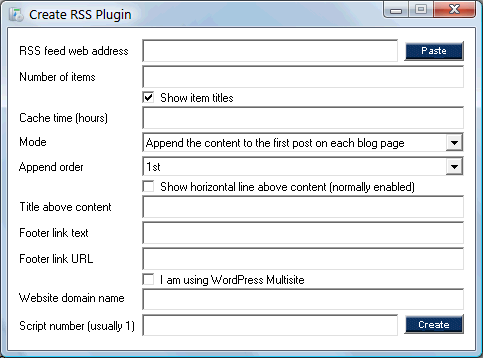
Simply fill in the short form to instantly create your
WordPress plugin.
You can use any RSS feed source, just by entering the web
address of the RSS feed. The software includes full
instructions on how to find suitable RSS feeds and how to get
the web address of the feed.
When you have entered your details, the software will
instantly generate the plugin.
The plugin can automatically append the RSS content to the
end of every post, or just append it to the first post shown
on each page. Alternatively, you can add the content to
specific posts/pages.
 Optimized
Performance Optimized
Performance
The plugin
incorporates "caching" technology to ensure that
the RSS feeds do not slow down your web pages.
The content is read and processed from the RSS feed source
once an hour (or other period specified by you).
This means there is very little overhead on your web server
from using the plugins - and your blog should load just as
quickly as normal.
 Special Theme And Plugin
Installer Tools Included Special Theme And Plugin
Installer Tools Included
The software includes
our special Theme and Plugin
Installer Tools.
These offer an easy way to install themes (to change the
look and feel of your blogs) and plugins (to add features to
your blogs).
Although WordPress includes features to install themes and
plugins from within the blog admin system, these features do
not work on many web hosts.
Our Theme and Plugin Installer Tools offer a simple
alternative.
Here's a screenshot of the Theme Installer Tool (the Plugin
Installer looks identical).
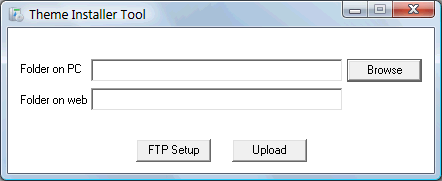
To use the Installer Tool, just put the theme (or
plugin) files into a folder on your PC and then use the Browse
button to select that folder.
If your blog is set up in a folder on your website, enter
the name of the folder into the second box (otherwise leave
the box blank).
Click the FTP Setup button and enter your website domain
name along with your web hosting user name and password. These
details are remembered for future use.
Click the Upload button and everything (files and any
subfolders) will be uploaded automatically to the correct
place on your blog automatically.
 Use On All
Your Blogs Use On All
Your Blogs
The software is
licensed for use on an unlimited number of blogs, so
you can use it on every blog you own, without paying any
extra.
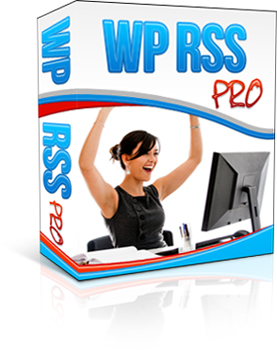
Get Your Copy Now For
Just $9.95
You'll receive instant access to your
software by Internet download.
Totally secure payment
is through Paypal

Requirements: Blogs
must be WordPress blogs on your own web hosting (i.e. NOT
on wordpress.com). Ideally you should be using the latest
version of Wordpress, but the plugins should work with any
version of WordPress from 2.6 onwards. The
tools that create the plugins require a PC running Microsoft
Windows (any version).
Support For
WordPress Multisite: WordPress Multisite is and
advanced WordPress feature that allows a single installation
of WordPress to operate multiple blogs. This software supports
Multisite as long as each blog is on a
different domain or subdomain (which is the normal use of
Multisite).
Earnings
Disclaimer: Although RSS feeds can be an effective
form of income generation and can boost search engine
rankings, the results are dependent on many factors outside
our control, including the blog content, blog design and RSS
feeds used. We are not therefore able to give any guarantees
about the search engine position or income that you will
attain by using this software.
|