|
"Protect All Your Blogs, Forums And
Membership Sites From Disastrous Damage Or Loss
- By Making Regular, Fully Automatic MySQL
Database Backups"
|
Dear Visitor
Do you use any sort
of script on your web hosting, such as a blog, forum or
membership script?
If so, you'll be using at least one MySQL database.
Although these databases are usually quite reliable, they
can still get corrupted - especially on a busy shared server.
And that can result in all your valuable data getting lost.
For a blog, you'd lose all the posts and comments.
For a forum, you'd lose all the contents.
And for a membership site, you'd lose all your membership
details.
Clearly this would be a total disaster for any
online business.
The only safe solution is to regularly back up your
databases.
But backing up is a hassle - and most people couldn't
be bothered - or just forget to do it.
Now there is a simple solution, in the form of our
special SQL Safety Net software.
Just set it up on your server and it will automatically
make backups of all your databases every day, helping to keep
your data safe.
 Easily Create Your Backup
Script Easily Create Your Backup
Script
Setting
up your backup script is quite a straightforward process.
You use the special Create Script Tool, as shown in
the screenshot
below :
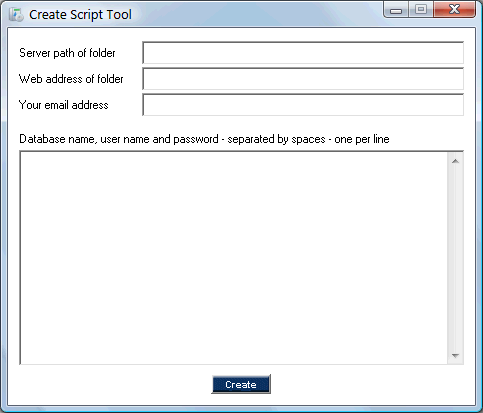
Follow these steps:
1. Create a folder on your web server with a name that is
difficult to guess. For example backup1274087283. Change the
permissions on the folder to make it writable by scripts (for
the technically minded, this means chmod the folder to 777).
2. Enter the full server path of the folder, the web
address of the folder - and optionally your email address into
the Create Script Tool.
3. For each database to be backed up, enter the database
name, user name and password. Then click the Create button to
create your script.
4. Upload the script to your web host - and create a Cron
Job to run it once a day.
The script will then automatically back up all the
databases every day.
If you entered your email address, the script will email
you every day to tell you that the databases have been
backed up.
The script automatically keeps backups for 7 days, by
naming each backup with the day of the week - so if you have a
problem, but don't realize it for a few days, you can go back
to an earlier backup.
Now you can just leave the script to do its job - and let
it take care of your databases on autopilot.
 Optionally Copy Your Databases Onto Another
Server Optionally Copy Your Databases Onto Another
Server
The
backup script makes backups of all your databases
automatically every day.
But the backups are on the same server as your databases,
so are not secure if the whole server is compromised.
The Create Script Tool also creates a "backup
copy" script, in addition to the main backup script.
This copy script will automatically copy all your backups
onto another server every day.
To use this feature, you need web hosting on another server
(preferably with a different web host, so it is not in the
same data
center).
Upload the copy script to your second web host - and create
a Cron Job to run the script once a day. The script should be
run at least an hour after the backup script. So you could for
example schedule the backup at 1am and the copy at 2am.
Now you can just leave the backup copy script to do its job
- and let it take care of your databases on autopilot.
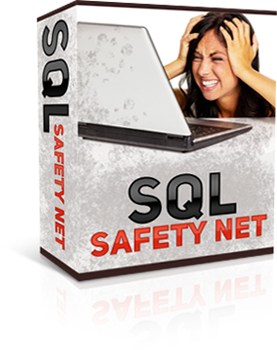
Get Your Copy Now For Just
$9.95
You'll receive instant access to your
software by Internet download.
Totally secure payment
is through PayPal

Requirements: The software
that creates the scripts requires a PCs running Microsoft
Windows (any version).
The scripts require a web host that supports PHP and Cron
Jobs (these are supported as standard on most paid for web
hosts).
The script uses "/usr/bin/mysqldump" to create the backups.
This is a standard utility supported on most Linux servers -
but you should check with your web host that this feature is
supported on your particular server.
The (optional) notification messages require an email
account that will accept emails sent by a script. Some email
providers block such messages as an anti-spam measure. In this
case, the script will still work - but you will not receive
the notification emails.
Please Note:
Setting up Cron Jobs is generally considered an advanced task,
so this software may not be suitable for users with limited
technical knowledge.
|